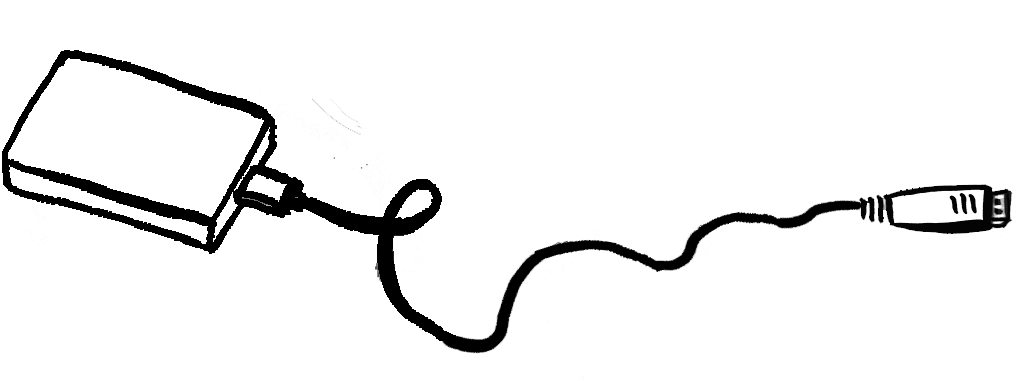Things to consider
Although you may have a user password, data on devices may be accessible to third parties who obtain physical access to the device.
- Better resourced adversaries are not deterred by a strong user password: in most cases, data is stored in a readable format on hard drives, mobile devices, and USB keys, unless additional measures have been taken to protect it.
- Files deleted via the normal ‘Recycle Bin’ option do not disappear after the Recycle Bin is emptied. Instead, they are assigned by the Operating System as ‘free space’. This means that the space on the drive can be overwritten by new data. However, until that point, the data remains recoverable.
- Deletion of data on modern flash storages like USB drives, mobile phones, or solid-state hard-drives (SSDs) is technically nearly impossible without overwriting all free space after the deletion of the respective data.
Protection tactics
- Remember the basics: ensure that your user accounts on your computer have strong passphrases, and that your mobile devices have PiN or passwords activated.
- Regularly wipe your ‘free space’: There are programs that overwrite ‘free space’ on hard drives, and which can delete old and temporary files. However, there is no guarantee that data on devices with SSD hard drives can be effectively overwritten.
- There are some options to protect your data through encryption. Be aware that in some contexts, this may be legally restricted or may draw attention to you.
- Consider full disk encryption, which means encrypting all of the data on a particular device or drive partition, or creating encrypted folders on your device. Many smartphones and some computers come with this option.
- In addition, or as an alternative, you can use encryption software to create encrypted volumes. This involves creating a space, like a folder on your device, where sensitive data can be stored.
- Accept only encrypted external drives such as USB keys. This implies that they are only readable on devices with the right encryption software installed and with a password created upon encrypting the device.
Software:
- CCleaner and BleachBit are programmes which enable you to delete temporary files and overwrite free space on your hard drives. Unfortunately, the option to overwrite all free space is not available on some devices due to the type of hardware used.
- FileVault is a software which comes on Apple computers which enables encryption of the hard drive.
- BitLocker which is available on Windows Professional enables hard drive encryption.
- VeraCrypt is a free, open-source software available for Apple and Windows computers which enables the creation of encrypted volumes, as well as the encryption of entire disks and USB drives. It also allows for the creation of “hidden” volumes whose existence can not be proven.
Further Resources:
- Electronic Frontier Foundation: How to Delete your Data Securely on Windows
- Electronic Frontier Foundation: How to Delete your Data Securely on Mac OS
- Security in a Box: Destroy Sensitive Information
Date of Last Update:
31-12-2019